Here you can find all FAQ's concerning mySIBE.
You can find all FAQs for the topics of your study program on the e-campus.
Calendar:
iCal export: If you export dates via iCal, they will be continuously updated if there are any changes.
My Event Planner: As soon as you click on "My Event Planner", you will return to your individual dates after filtering for other dates.
Data protection:
The following profile information is visible to every user in the system according to the start settings and can be found via the search:
Name
Class membership
Languages
Uploaded attachments
You can also make the following individual settings via the "Privacy" tab:
Visibility of your profile information for different user groups (contact data, interests, educational and professional background)
Findability in search
E-mail notifications
Online status display
Search:
By clicking on "Search" (without prior filtering), you will be shown all mySIBE users who have activated their profile.
System language:
You can set the mySIBE system language to German or English. This is done via your name button at the top right of the system.
User:
The following persons count as active users in the system:
all students of our different study programmes
Staff of the study administration (including the study and program directors, the faculty management and the staff of the Curriculum and Quality Management)
Your profile:
News: This is a mySIBE-internal messaging system. Please tick the following setting under "Privacy Settings": "Email notifications on new messages". The messages will then be forwarded to your SIBE e-mail address.
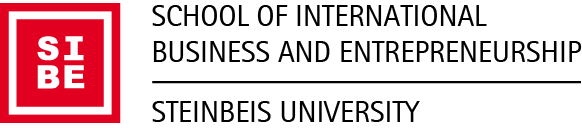
 Deutsch
Deutsch